








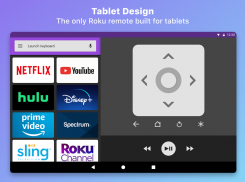






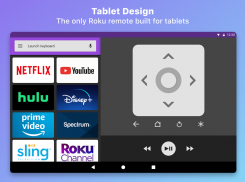






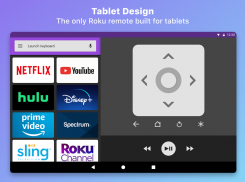






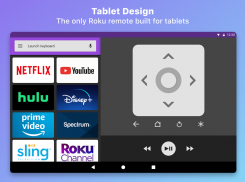

وصف لـ Roku Remote Control: RoByte
RoByte is a simple and easy to use Roku remote control that works with your Roku Player or Roku TV.
Features:
• No Setup required, RoByte automatically scans for your device
• Easy channel switcher
• Use your keyboard for super fast text & voice entry on channels like Netflix or Hulu.
• View all your TV channels and jump directly to the one you like.
• Adjust your Roku TV's volume and toggle the input.
• Tablet support
• Android Wear support, quick access to play/pause from your wrist
• Navigate using D-pad or Swipe-Pad
• Pair with multiple Roku devices
• Customizable Widgets turn your Android homescreen into a Roku remote
• Option to keep the wifi from sleeping
• Built with material design for Android Lollipop
RoByte Free features:
• Roku remote control
• Play/pause, fast forward, rewind
• Pair with multiple Roku devices
RoByte Premium features:
• Channel switcher
• TV Channels & Volume
• Keyboard & Voice Search
• Homescreen widgets
• Android Wear support
With RoByte we wanted everyone to have the best Roku remote app so we made the remote control functionality free.
Quick tips:
• Most problems connecting to your Roku can be resolved by simply reinstalling RoByte.
• RoByte can only connect if you are on the same wifi network as your Roku device.
Support: tinybyteapps@gmail.com
Twitter: http://twitter.com/TinyByteApps
Facebook: http://www.facebook.com/TinyByteApps
This Roku remote is not designed to control Roku SoundBridge
Handcrafted by two brothers in San Francisco & Illinois. We call ourselves TinyByte Apps.
RoByte هو جهاز تحكم عن بعد Roku بسيط وسهل الاستخدام يعمل مع Roku Player أو Roku TV.
الميزات:
• لا يوجد إعداد مطلوب ، يقوم RoByte بالبحث تلقائيًا عن جهازك
• سهل قناة الجلاد
• استخدم لوحة المفاتيح للحصول على إدخال نصي وصوتي فائق السرعة على قنوات مثل Netflix أو Hulu.
• عرض جميع القنوات التلفزيونية الخاصة بك والانتقال مباشرة إلى الشخص الذي يعجبك.
• ضبط حجم تلفزيون Roku الخاص بك وتبديل الإدخال.
• دعم اللوحي
• دعم Android Wear ، وصول سريع إلى التشغيل / الإيقاف المؤقت من معصمك
• التنقل باستخدام D-pad أو Swipe-Pad
• إقران مع أجهزة Roku متعددة
• تعمل التطبيقات القابلة للتخصيص على تحويل شاشة Android الرئيسية إلى وحدة تحكم عن بعد في Roku
• الخيار للحفاظ على واي فاي من النوم
• بنيت مع تصميم المواد لالروبوت Lollipop
ميزات RoByte الحرة:
• التحكم عن بعد Roku
• تشغيل / توقيف مؤقت ، التقديم السريع ، الترجيع
• إقران مع أجهزة Roku متعددة
ميزات RoByte Premium:
• قاطع القناة
• قنوات التلفزيون والحجم
• لوحة المفاتيح والبحث الصوتي
• الحاجيات الشاشة الرئيسية
• دعم Android Wear
مع RoByte أردنا أن يحصل الجميع على أفضل تطبيق Roku عن بعد ، لذا جعلنا وظيفة التحكم عن بعد مجانية.
نصائح سريعة:
• يمكن حل معظم المشاكل التي تتصل بـ Roku ببساطة عن طريق إعادة تثبيت RoByte.
• يمكن توصيل RoByte فقط إذا كنت على نفس شبكة واي فاي مثل جهاز Roku الخاص بك.
الدعم: tinybyteapps@gmail.com
تويتر: http://twitter.com/TinyByteApps
Facebook: http://www.facebook.com/TinyByteApps
لم يتم تصميم هذا البعيد Roku للتحكم في Roku SoundBridge
يدويا من قبل شقيقين في سان فرانسيسكو وإلينوي. نحن نطلق على أنفسنا تطبيقات TinyByte.








